Ready to give your avatars a change of scenery?
1707904871108
Our latest feature lets you teleport your avatar to any setting you can imagine, with just a few clicks!
Introducing Background Removal: a tool that erases the old and welcomes the new, empowering you to set your avatar against a backdrop that matches your story perfectly. Use your existing avatar in any setting you like, in the office, out in nature, or on an alien planet.
Whether you're looking for simplicity with a solid color, inspiration among our extensive selection of premade backgrounds, or aiming to make it personal by uploading your own image, we've made sure your creativity knows no bounds.
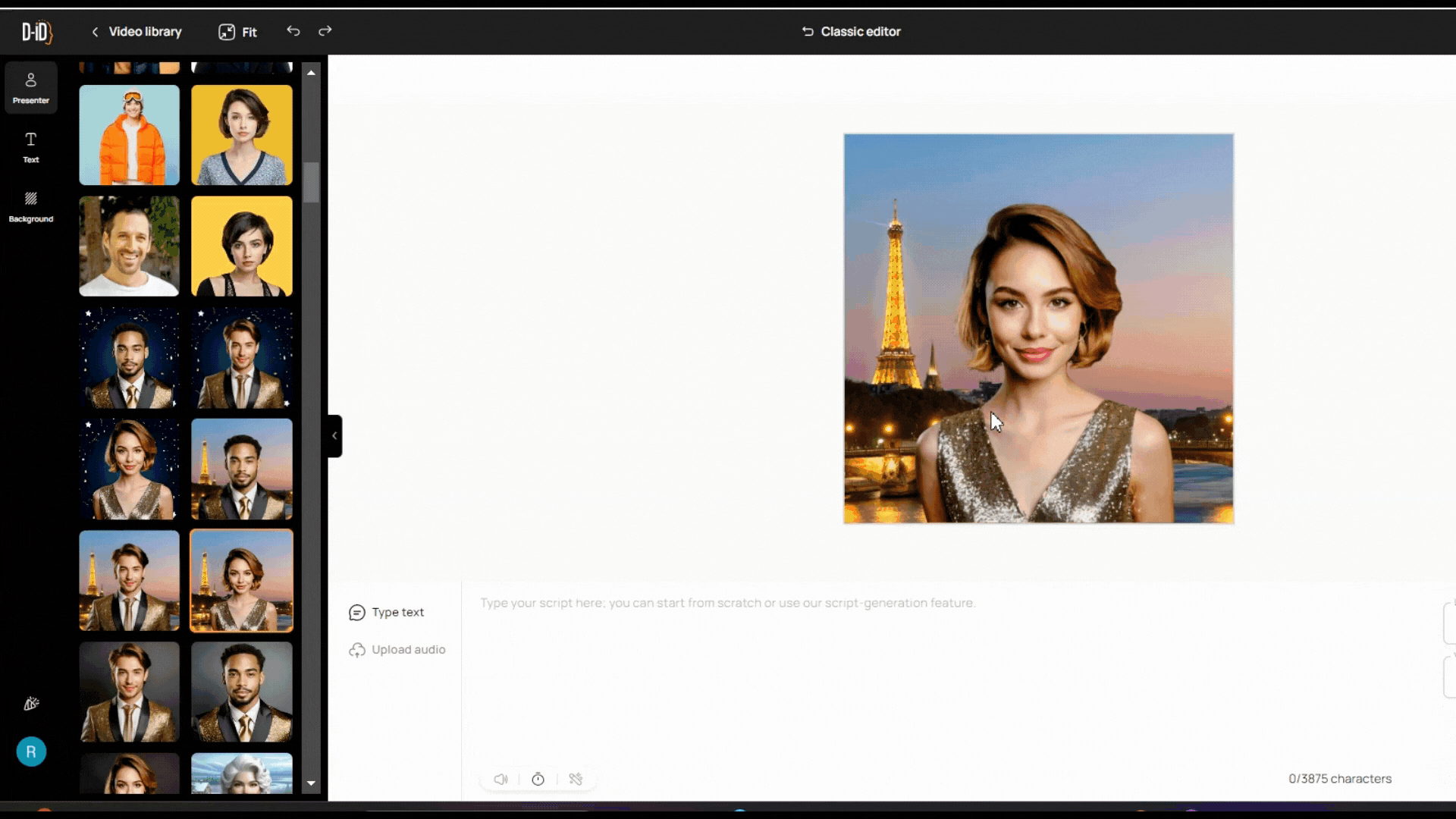
Here's how to change your avatar’s backdrop:
Pick Your Character: Choose an avatar or upload a new face ready to be animated.
Erase the Ordinary: Click on your avatar and select 'Remove Background' from the top menu to clear away the current setting.
Set the New Scene: Tap the 'Background' button to unveil new settings. Select a solid color for simplicity, pick one of our premade backgrounds for instant creativity, or upload your own image for a truly unique touch.
Bring Your Story to Life: With your backdrop set, add your script, choose a voice, and generate your video.
Transforming your avatar's surroundings is as easy as flicking a switch. We're excited to see how you'll use this feature to teleport your avatars into new, imaginative settings. Dive in, explore, and have fun creating!
Did you like this update?
![]()
![]()
![]()
Leave your name and email so that we can reply to you (both fields are optional):
