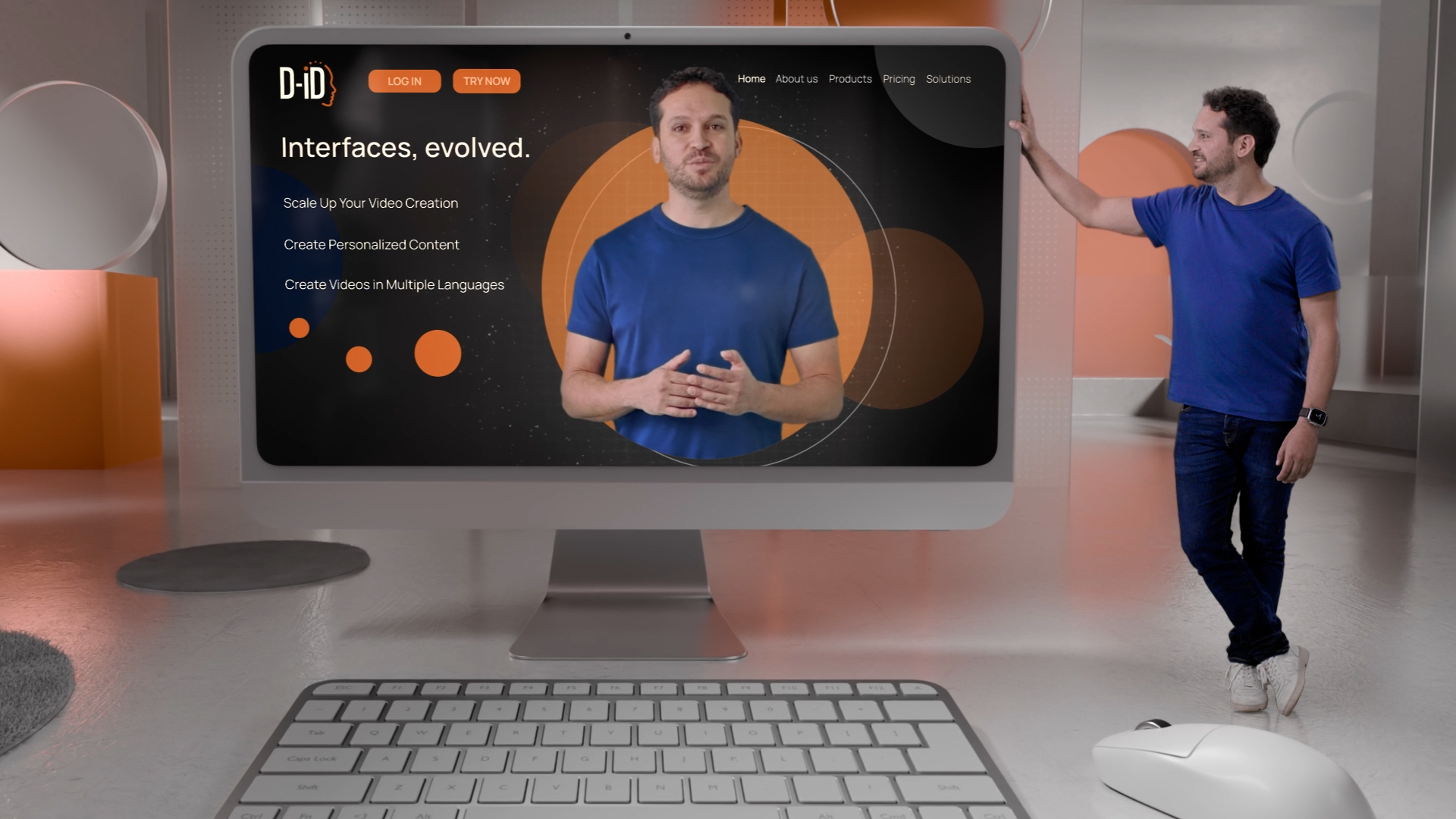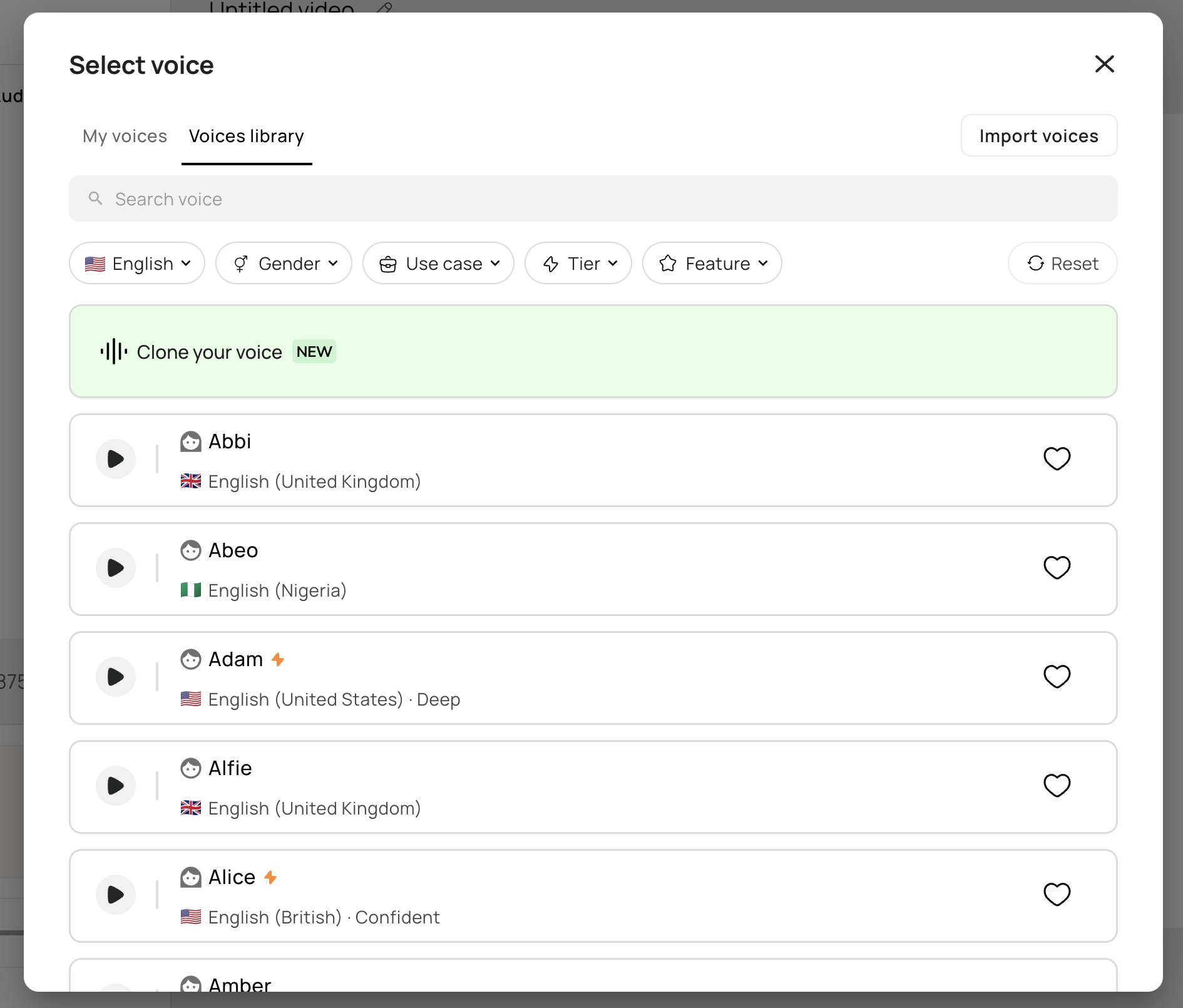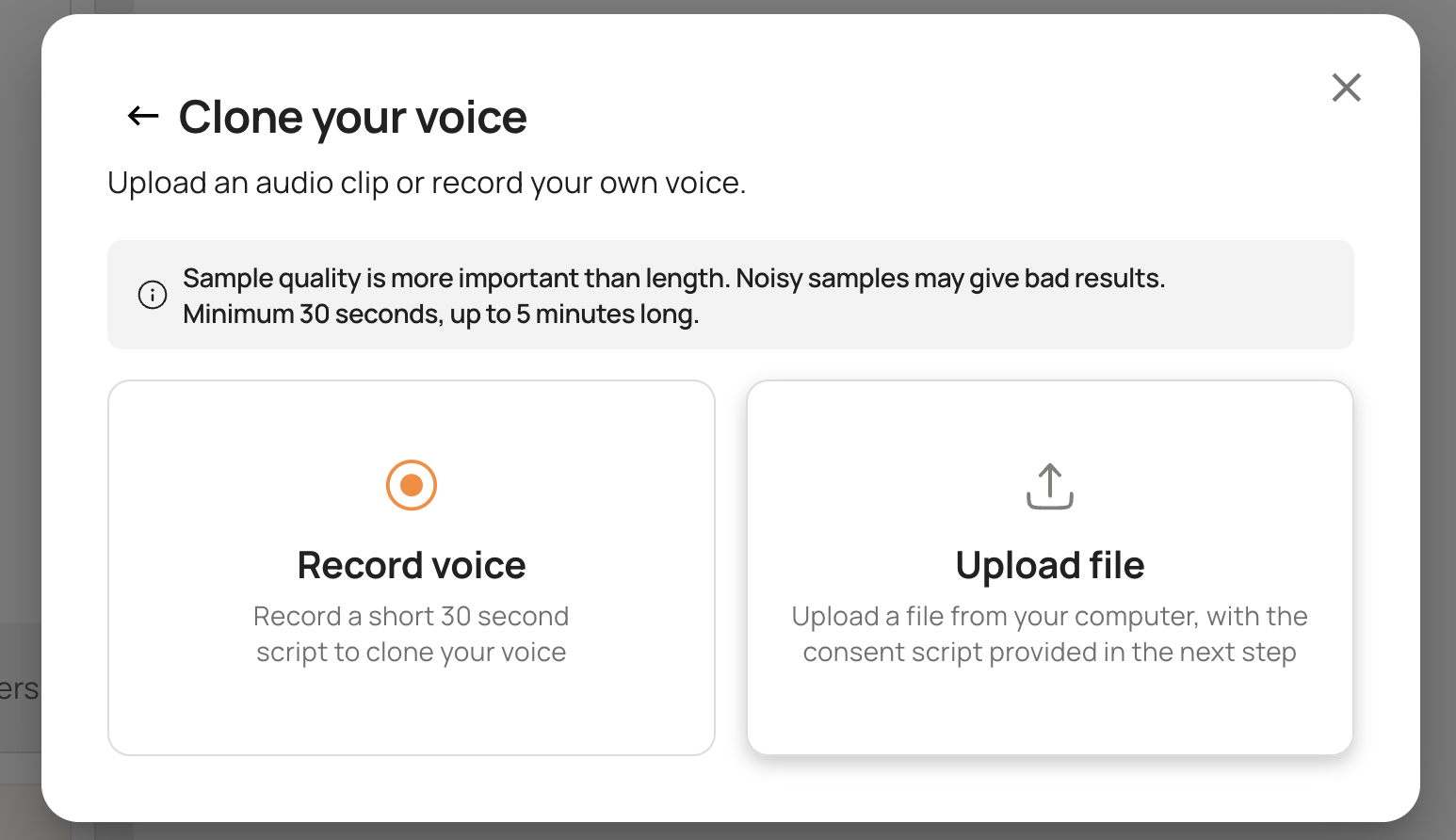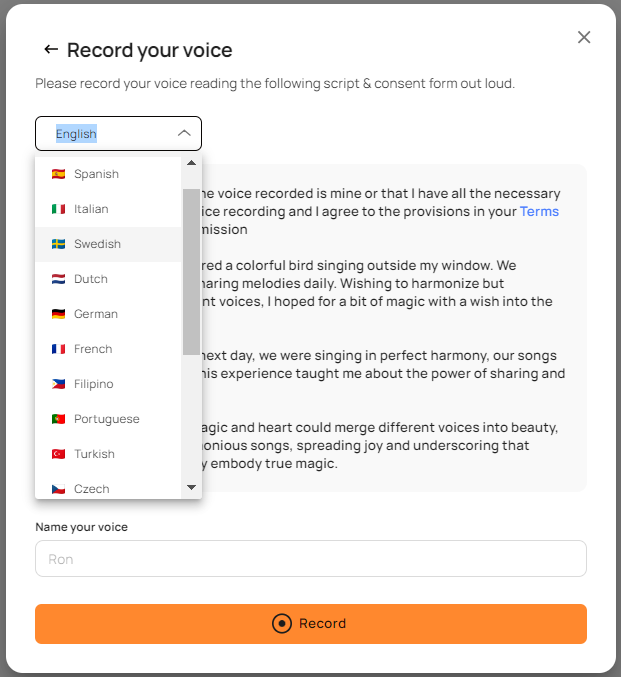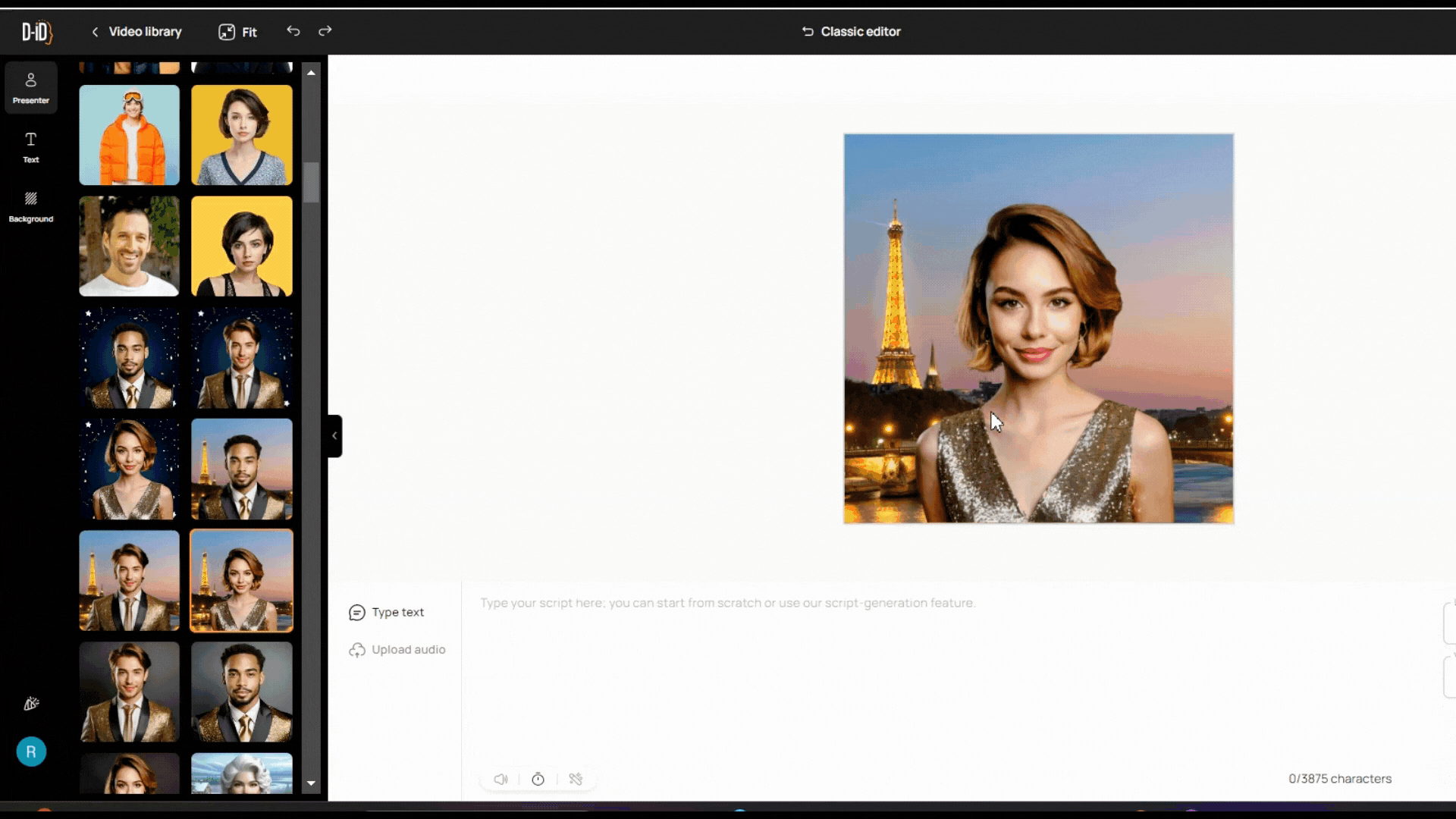Leverage the power of Generative AI to engage your audience by creating hyper-realistic video-based avatars. Upload source video to craft a personalized digital twin within minutes.
Whether you’re a brand looking to streamline marketing, a professional seeking engaging training content, or a business aiming to personalize customer interactions, D-ID’s Personal Avatars offer two versatile options: Express Avatars and Premium+ Avatars.
Key Features of D-ID’s Personal Avatars
• Hyper-Realistic Digital Twins: Lifelike avatars that capture and replicate human expressions, gestures, and voices.
• Repurposable Content: Create once and reuse avatars across multiple campaigns with new scripts, maximizing ROI.
• Language Localization: Engage global audiences with avatars that support over 120 languages, ensuring region-specific resonance.
• Efficiency and Speed: Produce new content quickly without reshooting, ideal for fast-moving marketing trends and product launches.
• Voice Cloning Technology: Maintain a consistent brand voice with advanced voice replication across all communications.
• Cost Savings: Reduce production expenses by reusing avatars and scripts, without compromising on quality.
• Scalability with API Integration: For brands needing volume, D-ID’s API integration allows for large-scale production, seamlessly fitting into your content workflow.