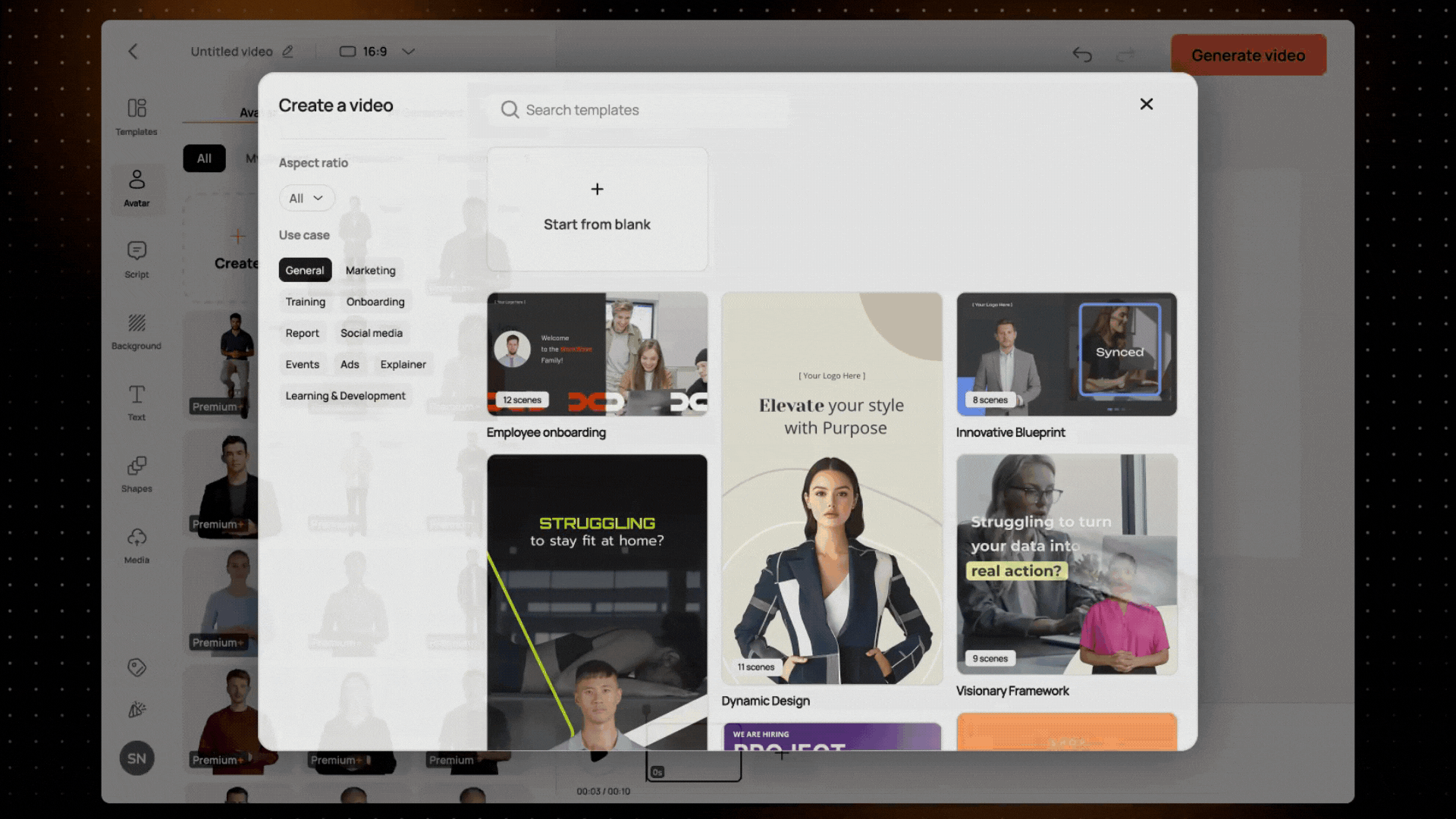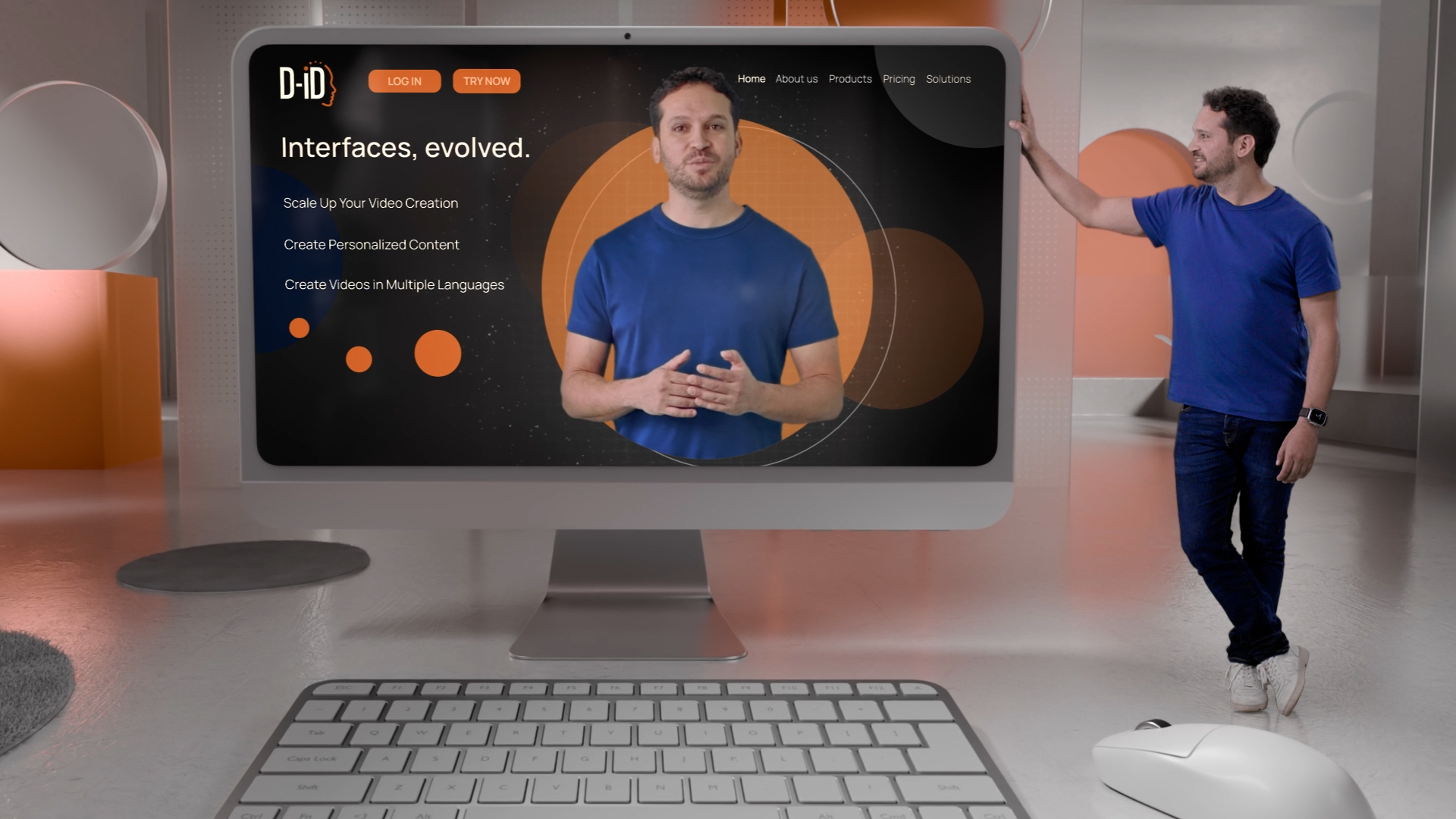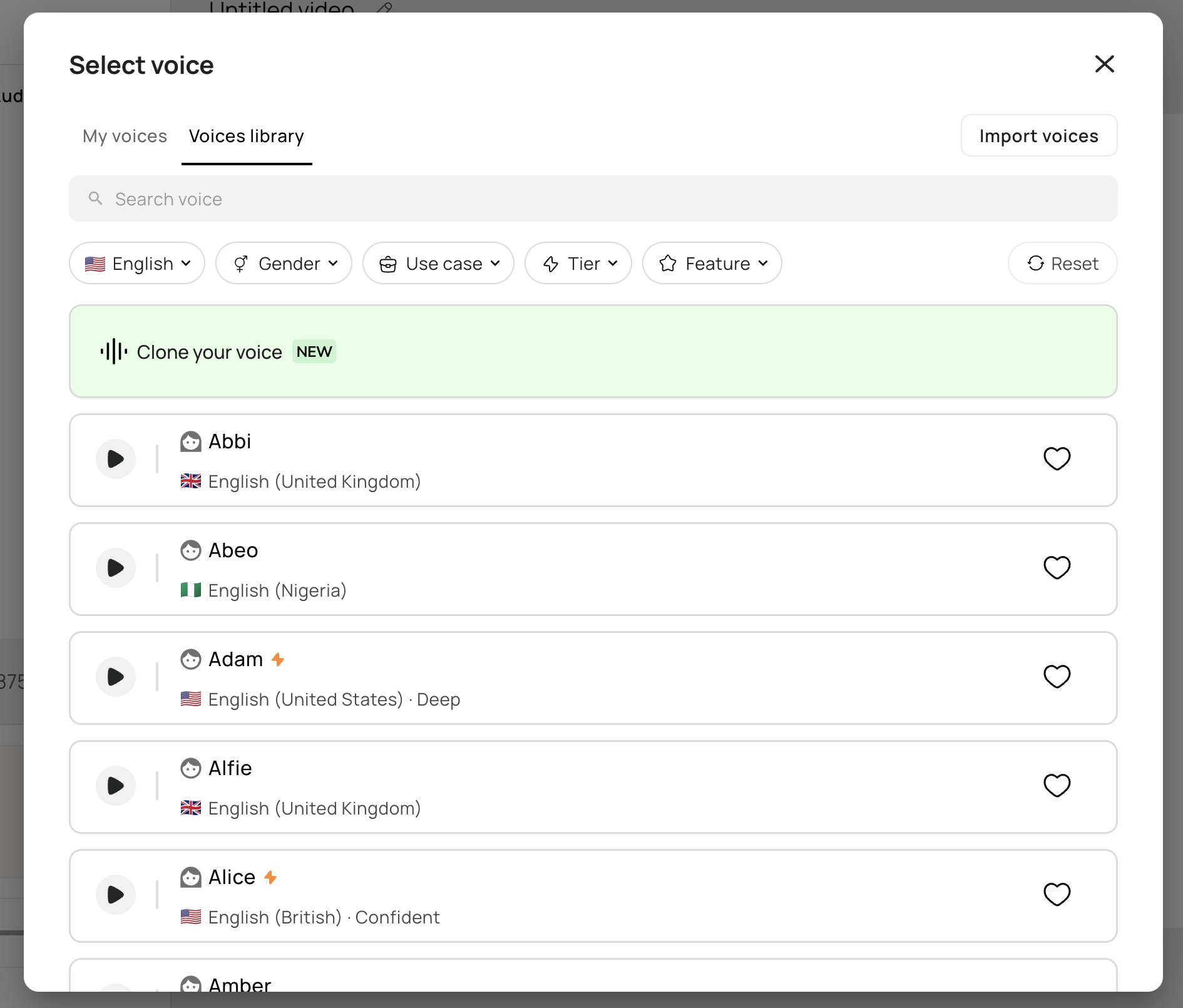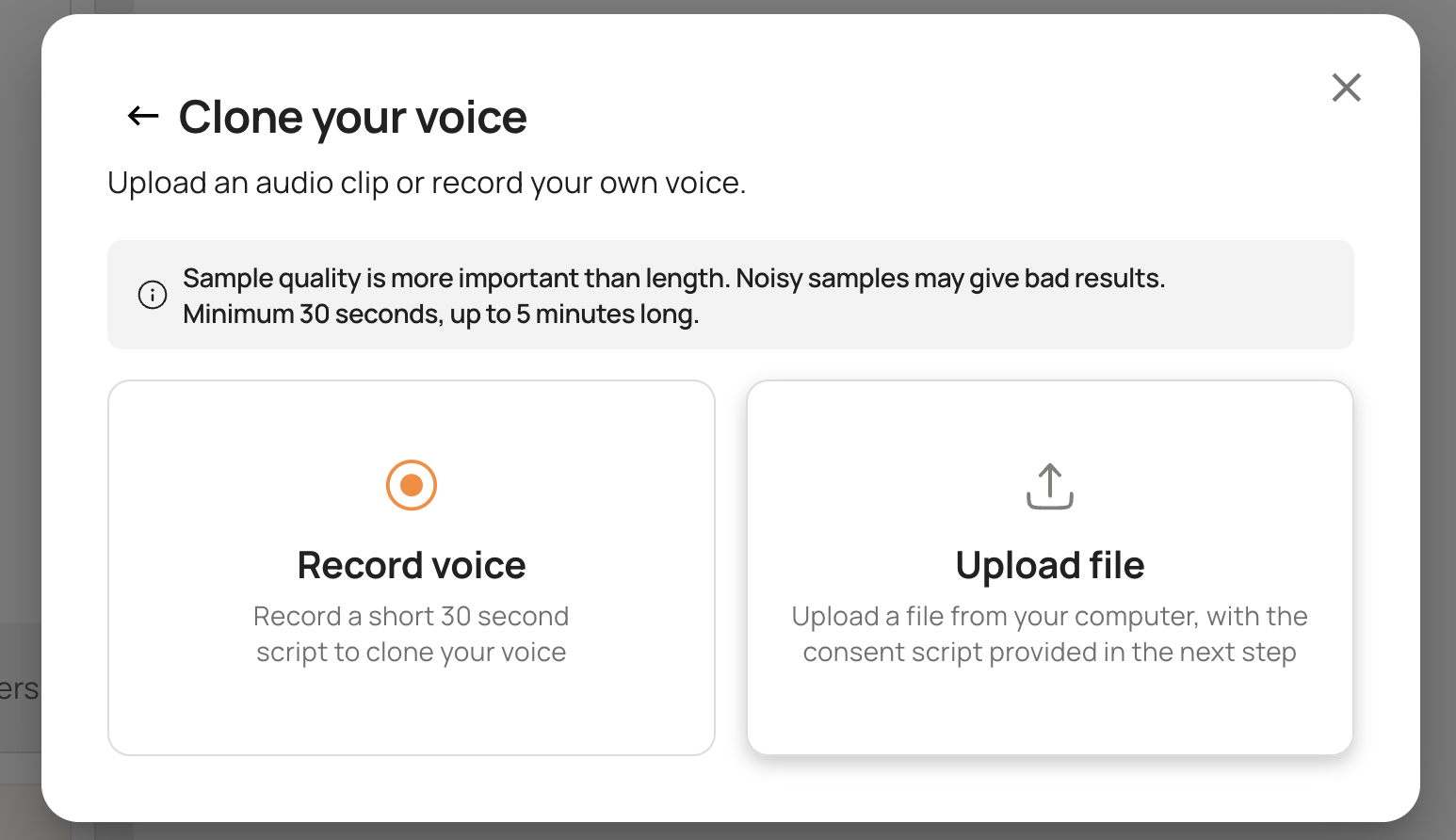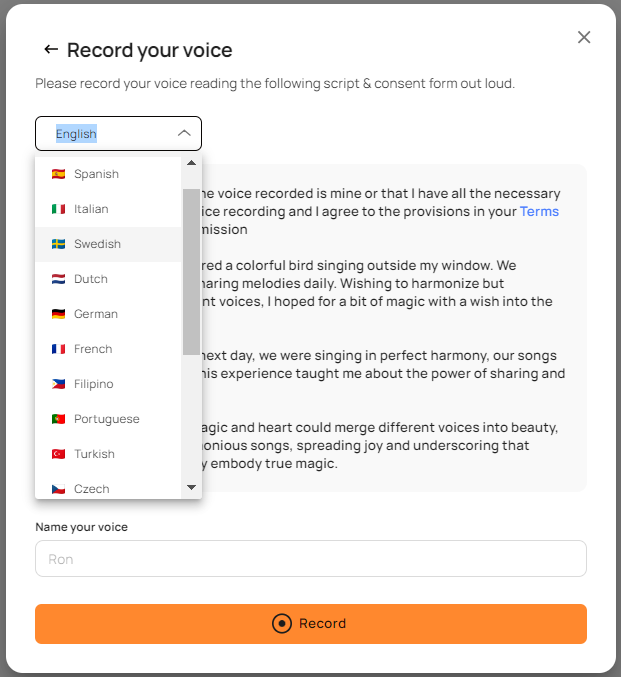We’ve upgraded our Agents, and the results are game-changing!
All new agents created in Studio will now automatically use the Agents 2.0 spec, featuring:
✅ Hyper-realistic visuals and smoother transitions
✅ A 16:9 chat interface for better face-to-face conversations
✅ Customizable personalities
✅ Real-time analytics and performance tracking
Look for the 🔶 orange star icon on your existing agents to see if they are eligible for upgrade.
Agents 2.0 are ideal for:
💬 Customer support that feels truly human
🎓 Onboarding and training that adapts to your learners
🛍️ Personalized product walkthroughs that boost conversion
🌍 Multilingual engagement for global audiences
💡 Marketing experiences that grab attention and drive interaction
Explore a new level of interactivity, performance, and polish with Agents 2.0!